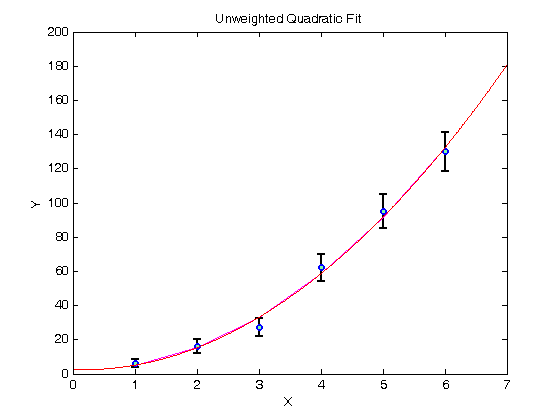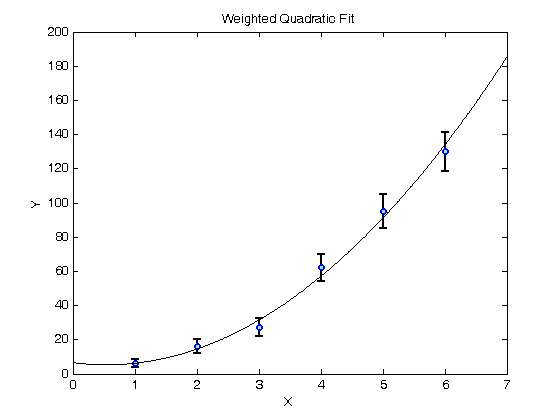% Jake Bobowsk % July 26, 2017 % Created using MATLAB R2014a clearvars format long % In this script we will fit a polynomial to a set of experimental % data. The fit will be weighted by the measurement uncertainties. This % tutorial is very similar to the weighted linear fit tutorial, so let's % get to it! % Enter the data. Suppose that y is the number of counts in some kind of % counting experiment. In that case, the error in y is just the square % root of the number of counts. X = [1, 2, 3, 4, 5, 6]; Y = [6.2, 16, 27, 62, 95, 130]; errY = sqrt(Y); % Plot the data using errorbar(x,y,e). errorbar(X, Y, errY, 'ko', 'MarkerSize', 5,... 'LineWidth', 1.8,... 'MarkerEdgeColor', 'b',... 'MarkerFaceColor', [.49 1 .63]); xlabel('X'); ylabel('Y'); title('Unweighted Quadratic Fit'); % After completing the fit, we will want to add the best-fit line to our % existing plot. To tell MATLAB to add stuff the the current plot (instead % of creating an entirely new plot), we use 'hold on'. hold on; % To do the actual fit, we will use MATLAB's polyfit. The notation is % polyfit( xdata, ydata, n), where n is the order of the polynomial. For a % quadratic fit, n = 2. P = polyfit(X, Y, 2) % The fit produces a coefficient of x^2 which we access using P(1), a coefficient of x which we access using P(2), and a y-intercept % which we access using P(3). P(1) P(2) P(3) % To create fit data that we can add to our plot, we evaluate the fit % function at all of our x-axis data points (i.e at each measured voltage) % and then plot the results. yfit = P(1)*X.^2 + P(2)*X + P(3); plot(X, yfit, 'm-'); % Notice that the magenta line is not very smooth. To improce this, let's % make some more finely spaced x-data on the interval 0 to 7 and calculate % yfit at all of these values instead. The resulting red line is much % smoother. xx = (0:0.01:7); yfit = P(1)*xx.^2 + P(2)*xx + P(3); plot(xx, yfit, 'r-'); hold off; % The above fit is an UNWEIGHTED fit. That is, each data point, regardless % of the size of the uncertainty made an equal contribution to determining % the slope and intercept of the best-fit line. It seems fairly obvious % that datapoints with small error bars should play a bigger role when % determining the best-fit line. We can implement this feature using a WEIGHTED % fit. % The weights are determined using one over the square of the y-errors. % See your PHYS 232 notes for an explanation (or wait until you take the % course). weights = (1./errY).^2; % To do the fit, we will use MATLAB's built-in function "fit". Oddly, fit % requires column vectors for the x, y data and the weights. Use [xdata]' % to convert a row vector of to a column vector. 'poly2' specifies that % we're fitting the data to a second-order polynomial. quad_fit = fit([X]', [Y]', 'poly2', 'weights', [weights]') % When you execute the script, fit outputs a table showing the best-fit % parameters and their 95% confindence intervals. Below, I show how to % access the best-fit values and the confindence bounds. params = coeffvalues(quad_fit); a = params(1) b = params(2) c = params(3) % We can estimate an uncertainty in the best-fit parameters by taking % one-half the difference between the upper and lower confidence bounds. % In 'confint' below, I specified 0.68 as the confindence interval, which % corresponds to one sigma. If you leave this option blank, it will % default to a confindence interval of 0.95, or two sigma. ci = confint(quad_fit, 0.68); errA = (ci(2, 1) - ci(1, 1))/2 errB = (ci(2, 2) - ci(1, 2))/2 errC = (ci(2, 3) - ci(1, 3))/2 % Let's make some data to plot... yfit = a*xx.^2 + b*xx + c; % ...and generate a plot showing the data and the weighted best-fit line. figure() errorbar(X, Y, errY, 'ko', 'MarkerSize', 5,... 'LineWidth', 1.8,... 'MarkerEdgeColor', 'b',... 'MarkerFaceColor', [.49 1 .63]); xlabel('X'); ylabel('Y'); title('Weighted Quadratic Fit'); hold on; plot(xx, yfit, 'k-'); hold off;
P =
3.821428571428571 -1.292857142857147 2.600000000000016
ans =
3.821428571428571
ans =
-1.292857142857147
ans =
2.600000000000016
quad_fit =
Linear model Poly2:
quad_fit(x) = p1*x^2 + p2*x + p3
Coefficients (with 95% confidence bounds):
p1 = 4.316 (2.091, 6.542)
p2 = -4.658 (-17.85, 8.53)
p3 = 6.616 (-8.095, 21.33)
a =
4.316271442642968
b =
-4.658376181128151
c =
6.616261350071349
errA =
0.831440271907342
errB =
4.927133417531067
errC =
5.496127502519916