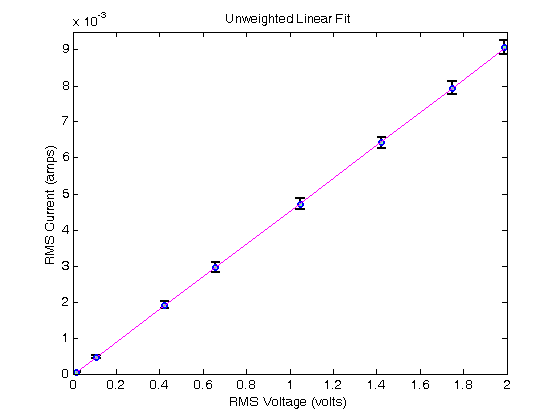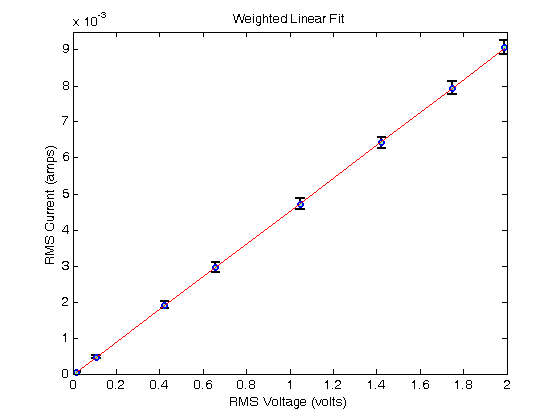% Jake Bobowsk % July 26, 2017 % Created using MATLAB R2014a clearvars format long % In this script we will fit a linear function to a set of experimental % data. The fit will be weighted by the measurement uncertainties. % In this example, our data will be the voltage across and the current through a resistor. % The slope of our data will tell us the resistance of the resistor. % Enter the data. Irms= [0.00907, 0.00794, 0.00642, 0.00472, 0.00296, 0.001911, 0.000467, 0.0000469]; length(Irms) errIrms= [1.9e-4, 1.8e-4, 1.6e-4, 1.5e-4, 1.3e-4, 1e-4, 5e-5, 1e-5]; length(errIrms) Vp2p = [5.62, 4.94, 4.02, 2.96, 1.86, 1.19, 0.302, 0.047]; length(Vp2p) errVp2p = [0.04, 0.04, 0.04, 0.04, 0.04, 0.03, 0.01, 0.008]; length(errVp2p) % Since the current was measured as an rms value, convert the peak-to-peak % voltage measurements to rms by dividing by 2*sqrt(2). Vrms = Vp2p/(2*sqrt(2)); errVrms = errVp2p/(2*sqrt(2)); % Notice that the current data has larger relative errors than the % voltage data (typically by a factor of two or more): Irel = errIrms./Irms Vrel = errVrms./Vrms Irel./Vrel % Because the relative error in current is larger, we will plot the data as % current vs voltage and show the error bars only along the y-axis. % Use errorbar(x,y,e). errorbar(Vrms, Irms, errIrms, 'ko', 'MarkerSize', 5,... 'LineWidth', 1.8,... 'MarkerEdgeColor', 'b',... 'MarkerFaceColor', [.49 1 .63]); xlim([0 2]) ylim([0 0.0095]) xlabel('RMS Voltage (volts)'); ylabel('RMS Current (amps)'); title('Unweighted Linear Fit'); % After completing the fit, we will want to add the best-fit line to our % existing plot. To tell MATLAB to add stuff the the current plot (instead % of creating an entirely new plot), we use 'hold on'. hold on; % To do the actual fit, we will use MATLAB's polyfit. The notation is % polyfit( xdata, ydata, n), where n is the order of the polynomial. For a % linear fit, n = 1. P = polyfit(Vrms, Irms, 1); % The fit produces a slope which we access using P(1) and a y-intercept % which we access using P(2). P(1) P(2) % To create fit data that we can add to our plot, we evaluate the fit % function at all of our x-axis data points (i.e at each measured voltage) % and then plot the results. yfit = P(1)*Vrms+P(2); plot(Vrms, yfit, 'm-'); hold off; % The resistance of the resistor used is given by the inverse of the slope. R = 1/P(1) % ohms % The above fit is an UNWEIGHTED fit. That is, each data point, regardless % of the size of the uncertainty made an equal contribution to determining % the slope and intercept of the best-fit line. It seems fairly obvious % that datapoints with small error bars should play a bigger role when % determining the best-fit line. We can implement this feature using a WEIGHTED % fit. % The weights are determined using one over the square of the y-errors. % See your PHYS 232 notes for an explanation (or wait until you take the % course). weights = (1./errIrms).^2; % To do the fit, we will use MATLAB's built-in function "fit". Oddly, fit % requires column vectors for the x, y data and the weights. Use [xdata]' % to convert a row vector of to a column vector. 'poly1' specifies that % we're fitting the data to a first-order polynomial. You would use poly2 % for a second-order polynomial, for example. lin_fit = fit([Vrms]', [Irms]', 'poly1', 'weights', [weights]') % When you execute the script, fit outputs a table showing the best-fit % parameters and their 95% confindence intervals. Below, I show how to % access the best-fit values and the confindence bounds. params = coeffvalues(lin_fit); slope = params(1) intercept = params(2) % We can estimate an uncertainty in the best-fit parameters by taking % one-half the difference between the upper and lower confidence bounds. % In 'confint' below, I specified 0.68 as the confindence interval, which % corresponds to one sigma. If you leave this option blank, it will % default to a confindence interval of 0.95, or two sigma. ci = confint(lin_fit, 0.68); errSlope = (ci(2, 1) - ci(1, 1))/2 errIntercept = (ci(2, 2) - ci(1, 2))/2 % Let's make some data to plot... yfit = slope*Vrms + intercept; % ...and generate a plot showing the data and the weighted best-fit line. figure() errorbar(Vrms, Irms, errIrms, 'ko', 'MarkerSize', 5,... 'LineWidth', 1.8,... 'MarkerEdgeColor', 'b',... 'MarkerFaceColor', [.49 1 .63]); xlim([0 2]) ylim([0 0.0095]) xlabel('RMS Voltage (volts)'); ylabel('RMS Current (amps)'); title('Weighted Linear Fit'); hold on; plot(Vrms, yfit, 'r-'); hold off; % Finally, we can calculate a better estimate of the resistance AND % estimate its uncertainty. R = 1/slope % ohms errR = errSlope/slope^2 % ohms % R = 219.3 +/- 0.5 ohms
ans =
8
ans =
8
ans =
8
ans =
8
Irel =
Columns 1 through 3
0.020948180815877 0.022670025188917 0.024922118380062
Columns 4 through 6
0.031779661016949 0.043918918918919 0.052328623757195
Columns 7 through 8
0.107066381156317 0.213219616204691
Vrel =
Columns 1 through 3
0.007117437722420 0.008097165991903 0.009950248756219
Columns 4 through 6
0.013513513513514 0.021505376344086 0.025210084033613
Columns 7 through 8
0.033112582781457 0.170212765957447
ans =
Columns 1 through 3
2.943219404630651 2.799748110831235 2.504672897196261
Columns 4 through 6
2.351694915254237 2.042229729729730 2.075702075702076
Columns 7 through 8
3.233404710920771 1.252665245202559
ans =
0.004562609955626
ans =
-3.029373946058226e-05
R =
2.191728001572713e+02
lin_fit =
Linear model Poly1:
lin_fit(x) = p1*x + p2
Coefficients (with 95% confidence bounds):
p1 = 0.004561 (0.004538, 0.004583)
p2 = -2.852e-05 (-3.284e-05, -2.42e-05)
slope =
0.004560548502976
intercept =
-2.851975930994788e-05
errSlope =
1.012947537154443e-05
errIntercept =
1.913093194911634e-06
R =
2.192718703347634e+02
errR =
0.487026726890191