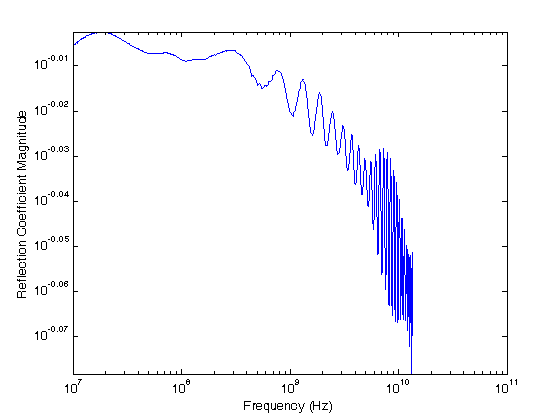% Jake Bobowski % June 8, 2016 % Created using MATLAB R2014a %Clear all variable assignments. clearvars %Display numbers using scientific notation. format shortE; % Import data. Use 'dlmread' to import the data contained in the file % 'short - 085 - 10 MHz - 13.5 GHz - 00.txt'. In this example, the file % must be contained in the same folder as the MATLAB script (*.m file). % The size() function tells us that MATLAB has imported the data as a % matrix with 3201 rows and 3 columns. Short = dlmread('short - 085 - 10 MHz - 13.5 GHz - 00.txt'); size(Short) % Import data. Use 'dlmread' to import the data contained in the file % 'short - 085 - 10 MHz - 13.5 GHz - 00.txt'. In this example, the file % is in a folder called 'data folder' that is contained in the same folder % as the MATLAB script (*.m file). This line will only work for you if you % create 'data folder' and put the data file in it. Short = dlmread('data folder\short - 085 - 10 MHz - 13.5 GHz - 00.txt'); size(Short); % Import data. Use 'dlmread' to import the data contained in the file % 'short - 085 - 10 MHz - 13.5 GHz - 00.txt'. In this example, the entire % path leading to the file is specified. This line will not work for you % because you won't have the same folder structure that I have. You'll % have to make the appropriate edits. Short = dlmread('G:\UBCO\2016-2017\MATLAB\short - 085 - 10 MHz - 13.5 GHz - 00.txt'); size(Short); % To isolate the first column, use Short(:,1) freq = Short(:,1); size(freq) length(freq) % Typically you want a row vector rather than a column vector. You can use % ' to transpose the vector as follows: freq = Short(:,1)'; size(freq) length(freq) % Notice that the matrix went from being 3201 x 1 to 1 x 3201. % Here are the second and third columns converted to row vectors. realPart = Short(:,2)'; imagPart = Short(:,3)'; % We can now manipulate and plot the data as usual. For example, here's % the manitude of the complex data set ploted on a log-log scale. mag = sqrt(realPart.^2 + imagPart.^2); loglog(freq,mag) xlabel('Frequency (Hz)'); ylabel('Reflection Coefficient Magnitude');
ans =
3201 3
ans =
3201 1
ans =
3201
ans =
1 3201
ans =
3201