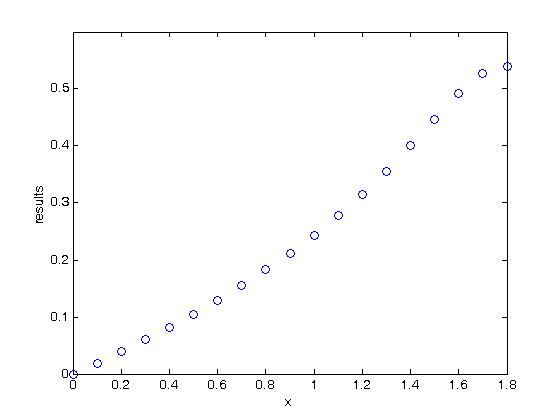% Jake Bobowski % July 27, 2017 % Created using MATLAB R2014a % This tutorial will introduce simple implementations of for loops. clearvars % Here's the simplest for loop. for i = 1:10 i end; % The loop can be made to increment in steps of two as follows: for i = 1:2:10 i end; % Often, you may wish to perform calculations within a loop and then store % the results of those calculations in a vector. % The first step is to determine how many interations your loop with % execture. This tells you the length of the vector you need to construct. % Let's imagine that our loop will interate from 0 to 1.8 in steps of 0.1. % We can build a vector of these values, called x, as follows: x = 0:.1:1.8; % The length of x tells us how big our results vector needs to be. n = length(x); % We perpare a vector of right length that is filled with zeros. If we % enter zeros(n) we get an n x n square matrix of zeros. Entering zeros(n, % 1) results in a column vector of zeros of length n, while entering % zeros(n, 1)' gives a row vector of n zeros. results = zeros(n, 1)' % We can now index our results vector within a for loop and assign values % to each element of the vector and then display the results vector. umax = 0.54; M = -4.2703; D = 1.8; for i = 1:n; results(i) = (umax/M)*log(1 + (exp(M)-1)*(x(i)/D)*exp(1-x(i)/D)); end results % In fact, we can now easiy plot results vs x. plot(x, results, 'bo') xlabel('x'); ylabel('results'); axis([0 1.8 0 0.6])
i =
1
i =
2
i =
3
i =
4
i =
5
i =
6
i =
7
i =
8
i =
9
i =
10
i =
1
i =
3
i =
5
i =
7
i =
9
results =
Columns 1 through 13
0 0 0 0 0 0 0 0 0 0 0 0 0
Columns 14 through 19
0 0 0 0 0 0
results =
Columns 1 through 7
0 0.0192 0.0392 0.0601 0.0819 0.1050 0.1293
Columns 8 through 14
0.1550 0.1825 0.2119 0.2436 0.2780 0.3154 0.3561
Columns 15 through 19
0.4001 0.4464 0.4914 0.5265 0.5400