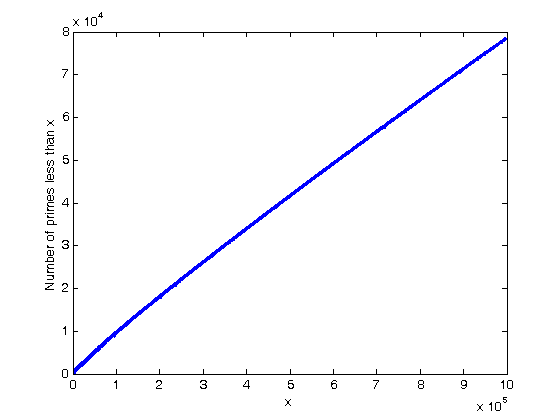% Jake Bobowski % August 22, 2016 % Created using MATLAB R2014a % This tutorial shows how to create a function in MATLAB in one .m file and % then call and execute that function in another .m MATLAB script. clearvars format long; % The first example function will be used to calculate the factorial of n. % We will call this function fact and it will be saved in the file fact.m. % The format for entering this function is shown in the three line below. % They are commented out in this script, but these lines of code appear in % the file fact.m. % function f = fact(n) % f = prod(2:n); % The product of n*(n-1)*(n-2) ... 4*3*2 = n! % end % To call an execute this function, the file fact.m must me in the same % directory as the current script that you're working in. Then, simply % enter fact(n) where n is the integer that you want to take the factorial % of. Here's the factorial of 5. fact(5) % This function (fact(n)) is actually pretty useless because MATLAB already % has a built-in function to evaluate factorials. factorial(5) % Here's another example of a function. This function will be given a % vector when called and it will sum the squares of all the elements and % then take the square root of the sum (so-called adding in quadrature). % We'll call this function 'quadrature.m'. Note that this calculation % could be done using sqrt(sum(n.^2)) where n is the vector. The for loop % shown in the commented lines below shows another way of acheiving the % same result. These lines have been saved in quadrature.m % function f = quadrature(n) % total = 0; % for i = 1:length(n) % total = total + n(i)^2; % end % f = sqrt(total); % end % Defining a function like this can save you many lines of code if you need % to execute this type of calculation over and over again (for example, if % you're using MATLAB to do a lot of error propagation calculations). % Below we call the function quadrature(n). xx = [1, 2, 3]; quadrature(xx) % As a final example, we'll create a slightly more complicated function. % This function, called primes.m, will find all of the prime numbers % between input integers a and b. The code saved in primes.m is shown % below without any explanations. If you open the file primes.m you will % find some additional comments that help explain the purpose of the % various line of code. % function f = primes(a, b) % Start the function. % if rem(a, 1) == 0 && rem(b, 1) == 0 && a > 0 && b > 0 && b > a % x = 0; % for i = a:b % cnt = 0; % if (i ~= 1 && mod(i, 2) == 1 && mod(sum(int2str(i)-48), 3) ~= 0) && mod(i, 10) ~= 5 || i == 2 || i == 3 || i == 5 % j = 7; % while j < i/(j - 2) && cnt == 0 % if mod(i, j) == 0 % cnt = 1; % end % j = j + 2; % end % if cnt == 0 % x = x + 1; % primes(x) = i; % end % end % end % f = primes; % else % f = 'ERROR: a and b in primes(a, b) must be positive integers with b > a.'; % end % end % We now call the primes(a, b) function. We have to supply the function % with the starting and ending integers. primes(1, 15) primes(18, 32) % The function even checks to see if the inputs supplied by the user are % valid. primes(-1, 15) primes(1.1, 15) primes(15, 1) % Let's try calling the function with some more interesting inputs. primes(980, 990) primes(33456, 33621) primes(6653332, 6653500) datestr(clock) primes(92939223, 92939600) datestr(clock) % The function found 16 prime numbers in the vicinity of 90,000,000 in % less than one second. % We can use our prime number function to find the number of prime numbers % between, say, 1 and 1e6 and write those numbers to a file. max_n = 1e6; datestr(clock) x = primes(1, max_n)'; datestr(clock) length(x) dlmwrite('primes_1e6.txt', x, 'precision', 12, 'delimiter', '\t'); % This took my laptop about 45 seconds. % Here's a plot of the number of prime numbers less than x versus x. plot(x, 1:length(x), 'b-', 'LineWidth', 3) xlabel('x') ylabel('Number of primes less than x')
ans =
120
ans =
120
ans =
3.741657386773941
ans =
2 3 5 7 11 13
ans =
19 23 29 31
ans =
ERROR: a and b in primes(a, b) must be positive integers with b > a.
ans =
ERROR: a and b in primes(a, b) must be positive integers with b > a.
ans =
ERROR: a and b in primes(a, b) must be positive integers with b > a.
ans =
983
ans =
Columns 1 through 6
33457 33461 33469 33479 33487 33493
Columns 7 through 12
33503 33521 33529 33533 33547 33563
Columns 13 through 18
33569 33577 33581 33587 33589 33599
Columns 19 through 22
33601 33613 33617 33619
ans =
Columns 1 through 6
6653351 6653389 6653399 6653411 6653429 6653467
Column 7
6653483
ans =
22-Aug-2017 20:01:46
ans =
Columns 1 through 6
92939243 92939261 92939299 92939311 92939321 92939377
Columns 7 through 12
92939387 92939401 92939453 92939467 92939479 92939501
Columns 13 through 16
92939533 92939543 92939563 92939593
ans =
22-Aug-2017 20:01:46
ans =
22-Aug-2017 20:01:46
ans =
22-Aug-2017 20:02:40
ans =
78498